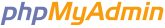- `textmessaging`.`orders_lineitems`
- `performance_schema`.`socket_summary_by_event_name`
- `textmessaging`.`lists`
- `performance_schema`.`table_lock_waits_summary_by_table`
- `mysql`.`transaction_registry`
- `performance_schema`.`users`
- `performance_schema`.`table_io_waits_summary_by_table`
- `usps`.`oauth_tokens`
- `textmessaging`.`templates`
- `freelumatube`.`design_ai_scripts`
- There are no favorite tables.
Drop files here